

To use these helps, move your mouse over a box or a symbol like the magnifying glass. A window with an explanation should pop up. If you see something that needs explaining, but there is no pop-up window, contact Kirk Schmitt.
Page 8 is the page to record your activities. It is also the place to record changes in assessment and for descriptions of the outcome of your activities. You can enter as much text as you like on this page by adding more entries.
This box appears when you move your mouse over one of the already-entered sets of activities. You cannot click on this box.
Times from page 1.
Examples of activities you have already entered. To edit one of these, move your mouse over it, it
turns yellow, click on it and the box below appears. You cannot add more than one
"action" to an old activity but
you can edit or delete an action by clicking directly on the action, for example, the words "Hosp Notify"
in this chart.
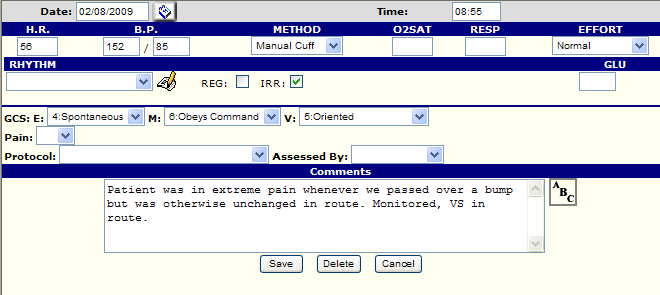
Date is entered automatically from page 1.
Watch out for calls that straddle midnight
Enter time in military time (2245 not 10:45 PM).
You do not need to type the colon.
You do not need to divide times so each small activity has its own time. Patient care must not be compromised to get fine detail into recording times.Type in heart rate (pulse).
Blood pressure. Software will accept palpation (120/P for example).
Refers to the type of bp cuff. We use manual; ALS generally uses an automatic.
Blood O2 saturation, usually called "pulse-ox."
We don't measure this, but if another crew, like 159, gives it to you it should be entered here and a note made in the activities saying where you got it from.
Respirations.
Pick respiratory effort from list. To leave blank, pick blank line at top of list.
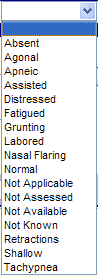
Describe the heart rhythm you noted when you took the pulse.
The pull down at the right allows only
reg(ular) and irr(egular). The pull down at the left allows nothing, but if you click on the pencil-on-paper
icon, the icon changes to a magnifying glass and you can type in a description. This is useful for rhythms
like regular-irregular, beat-beat-miss-beat-beat-miss, for example.
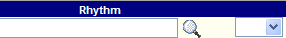
Blood sugar. Our medical director has requested we enter these even if reported by ALS or the patient.
Narrative section for "actions."
You do not need to repeat assessments from earlier pages unless more explanation is needed. All actions you take should be documented here. Repeat an action on an assessment page if you think it helps explain the assessment better to put the action in both places.
If you have misspelled a word, it will be underlined in red. To get suggestions for correct
spellings right-click (PC) or control-click (Mac) on the word with the red underline.
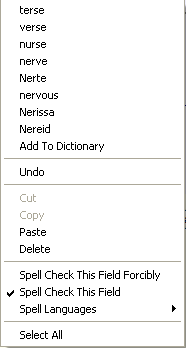
DO NOT use the built in spell checker. The dictionary is corrupt.
All this does is duplicate the vital signs from the previous action.
All this does is enter the phrase "No change in patient status" in the action box.
Glascow coma scale. Pull down choices change with age of patient.
Pain scale. Runs from 0 to 10.
Optional
A very long list of assessments, some of which are not BLS skill level.
This button saves your entries on your current action and opens a new, blank action
DO NOT click on "Next Page" before you click on this button or your entries will be lost
Optional
The action pulldowns are convenient ways to document common actions you take and helpful because they remind you of things you might forget when typing your narrative.
This must be filled in if you use the EpiPen. Note that they are looking for the dose and lot number of the EpiPen so it would be a good idea to save the box until the chart is complete.
You must also fill out a special report if you use the EpiPen.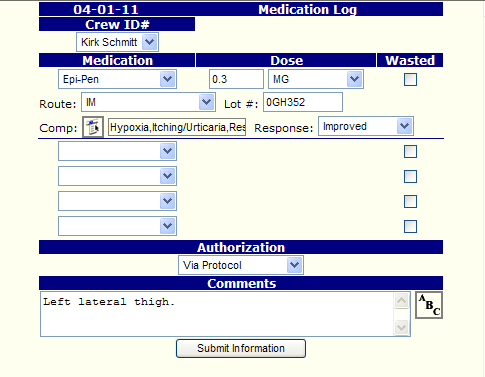
Optional
The action pulldowns are convenient ways to document common actions you take and helpful because they remind you of things you might forget when typing your narrative.
DO NOT use the built in spell checker. The dictionary is corrupt.
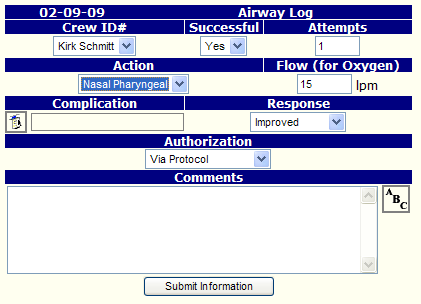
Optional
The action pulldowns are convenient ways to document common actions you take and helpful because they remind you of things you might forget when typing your narrative.
DO NOT use the built in spell checker. The dictionary is corrupt.
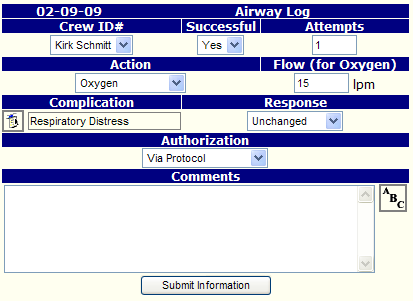
Optional
The action pulldowns are convenient ways to document common actions you take and helpful because they remind you of things you might forget when typing your narrative.
DO NOT use the built in spell checker. The dictionary is corrupt.
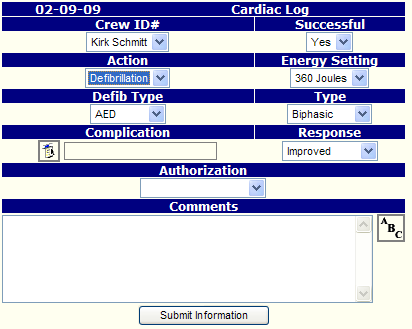
Optional
The action pulldowns are convenient ways to document common actions you take and helpful because they remind you of things you might forget when typing your narrative.
DO NOT use the built in spell checker. The dictionary is corrupt.
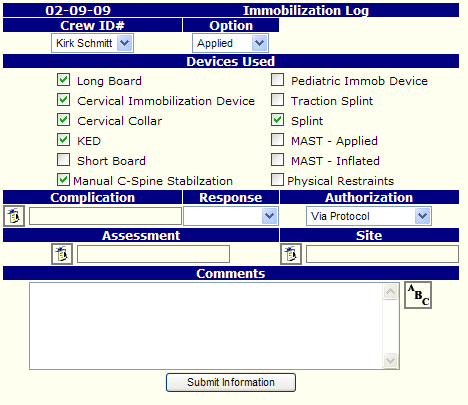
Optional
The action pulldowns are convenient ways to document common actions you take and helpful because they remind you of things you might forget when typing your narrative.
DO NOT use the built in spell checker. The dictionary is corrupt.
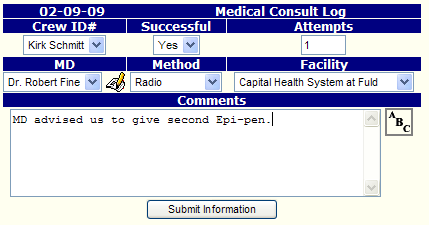
Optional
The action pulldowns are convenient ways to document common actions you take and helpful because they remind you of things you might forget when typing your narrative.
DO NOT use the built in spell checker. The dictionary is corrupt.
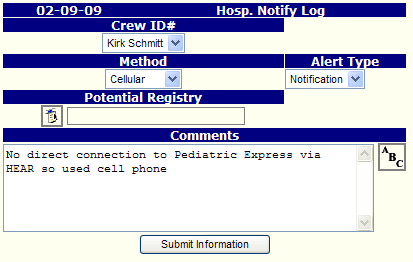
If you click on "Next Page" before you click on "SAVE/Add line," you will lose all the entries you made on the last action you were working on.
Makes a graph of vitals versus time
Not used.
Get these times from LifeCom. Expected times:
Normal call:
Dispatch
Enroute
On scene
Leave for hospital (Dep Ref)
Arrive at hospital (Arv Rec)
Available
Cancelled call:
Dispatch
Enroute (if not cancelled before enroute)
Cancelled
Available
Scratched call:
Dispatch
Available
Optional
Get these times from LifeCom. Expected times:
Normal call:
Dispatch
Enroute
On scene
Leave for hospital (Dep Ref)
Arrive at hospital (Arv Rec)
Available
Cancelled call:
Dispatch
Enroute (if not cancelled before enroute)
Cancelled
Available
Scratched call:
Dispatch
Available
Optional
Get these times from LifeCom. Expected times:
Normal call:
Dispatch
Enroute
On scene
Leave for hospital (Dep Ref)
Arrive at hospital (Arv Rec)
Available
Cancelled call:
Dispatch
Enroute (if not cancelled before enroute)
Cancelled
Available
Scratched call:
Dispatch
Available
Not used